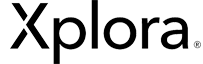While the children are at school, they should stay focused on their tasks, but on the way home, they may need to get hold of mum or dad. In this post, we look at how you can make the best possible use of school mode on Xplora's smartwatches.
Over one million children worldwide now use an Xplora smartwatch, and it is reasonable to assume that most are in school. Today, very few schools allow mobile phones or personal tablets in the classroom, as these can naturally disrupt teaching and distract students. Many parents want to use Xplora's smart watches when their child starts school.
With support in the smart watch's GPS with safe zones, SOS function, and call and message functions, Xplora's products give the child more freedom and the opportunity to develop independence in everyday life. At the same time, we parents are only a keystroke away.
Sleep mode with SOS function
However, even if the smartwatch is perfect on the way to school, it is essential to preserve the classroom and recess for learning, play, and socializing and to ensure that the rules and guidelines for using both smartwatches and mobile phones are respected. Therefore, Xplora equips the smartwatches with a separate function that solves this problem.
Using the Xplora app, parents can set the school mode, thus putting the smartwatch in sleep mode, where the child cannot do anything active - such as calling, sending messages, taking pictures or anything else. The intelligent clock will then only work for the student as a regular clock - which shows the time. And the argument with the teacher about putting it in the bag is a thing of the past! In addition, the SOS button will be available should this be needed. The step counter is also active even if school mode is activated so that the child can collect steps the same way as usual!
The parents naturally have access
According to one of our user surveys, around 70 - 80 per cent respond that a smartwatch is allowed at the child's school in the Nordics - given that it is in school mode and thus does not interfere with teaching.
For the parents, however, all the essential functions are maintained! You can see where the child is at any time and whether he leaves any safe zones defined via the parent app. When the school day is over, school mode ends, and the child can again call and send messages as usual. This means that the child can more easily make friends at home, go on activities alone after school, and generally feel more responsible and independent within given limits.
School mode can also be used around the clock, which means you can limit use at night, in the morning, in the afternoon, and in the evening. It is the parents themselves who decide when the child should have access to the smartwatch's functions.

To enable school mode:
- Open Xplora's parent app on your mobile
- Select the profile of the child you want to create school mode for and press "School mode" on the far right of the menu

3. Then press "New school mode" to create a school mode
4. Now set the start time (time) for when you want school mode to take effect. Scroll to the correct hour and the correct number of minutes. This time should be at the same time or slightly before the first school period starts. You can create up to 15 different school modes if you want school mode activated at different times daily.

5. Then, set the end time in the same way.
6. Under the "Repeat" field, you finally define the days you want this time interval to apply to before saving your settings.
7. In this example, we have activated school mode from 09:00 to 14:00 on weekdays. This is indicated in red at the far right of the list view. If school mode is inactive, the button will display this by changing the colour to grey. You can now repeat the procedure if you want to activate several school modes at different times.